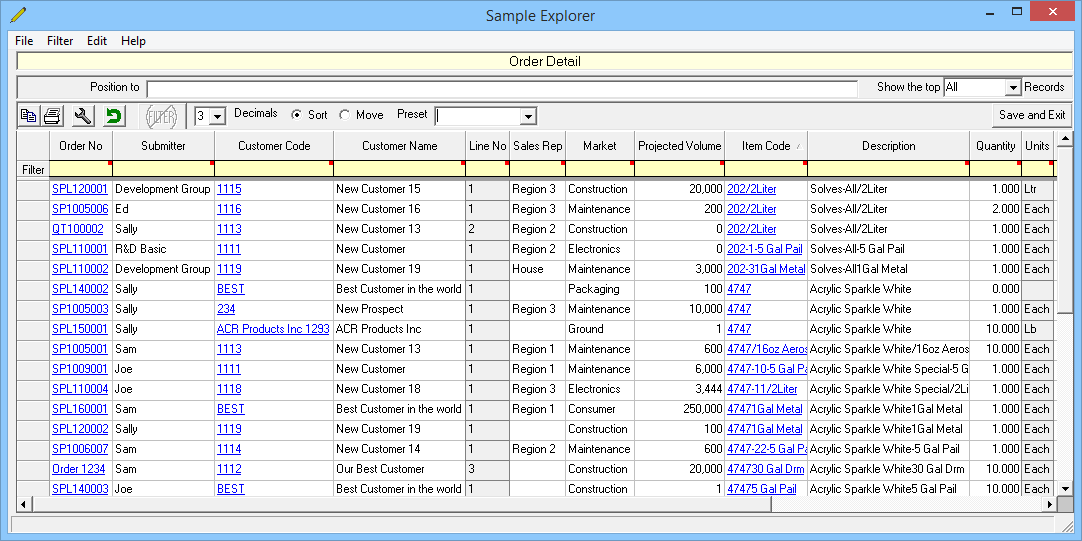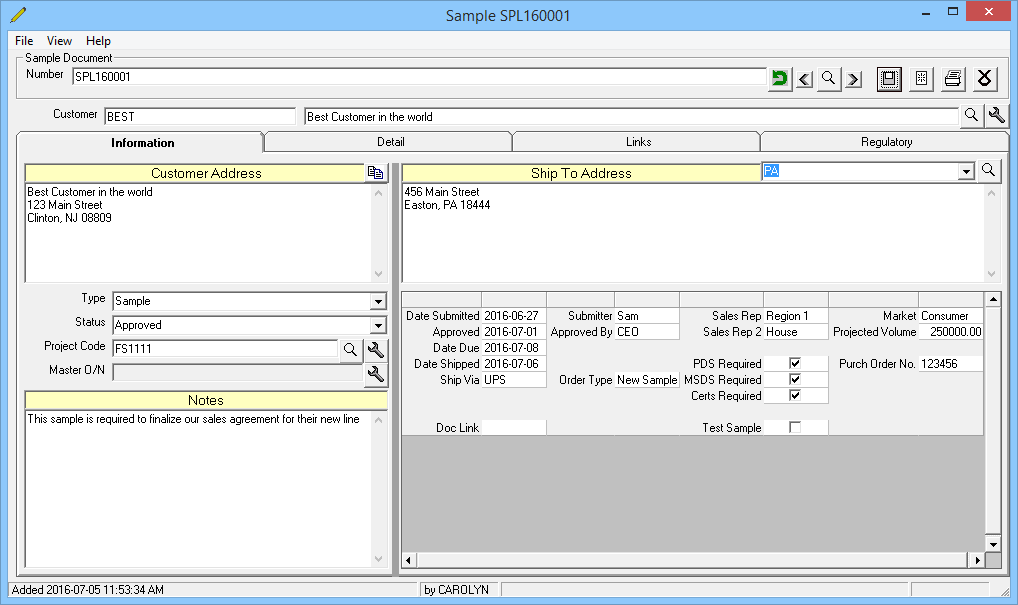
- Track all of your outgoing samples & quotations
- Track Status (New, Reviewed, Approved, Shipped, Cancelled)
- Updates “on order” amounts for better Material Requirements Planning
- Some Integrations will allow import of orders from your ERP system
- Link to your customer or prospect records with optional customer item codes
- User configurable fields to meet your company requirements
- Identify which fields are required during data entry (optional)
- Print forms for sample requests, order acknowledgements, quotations, bills of lading and more
- Up to 38 columns of data associated with the detail on the order
- Link to other files (documents, spreadsheets, images, web sites & more)
- Indicate required documentation (Certificate of Analysis, SDS, Technical Data Sheet etc.)
- Enter gross and tare weight per item
- Link to Project Manager Module
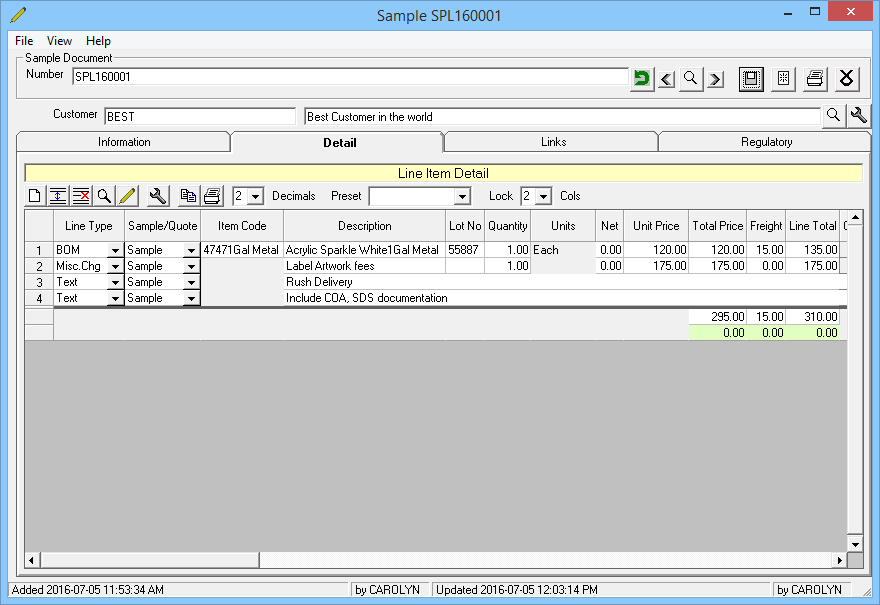
Sample Manager Explorer included with Sample Manager module
- Review all outstanding sample orders and quotations
- Sort by any column (date, salesperson, customer, prospect, region, market etc.)
- Hot links to automatically pull up order detail, item detail, customer and prospect records