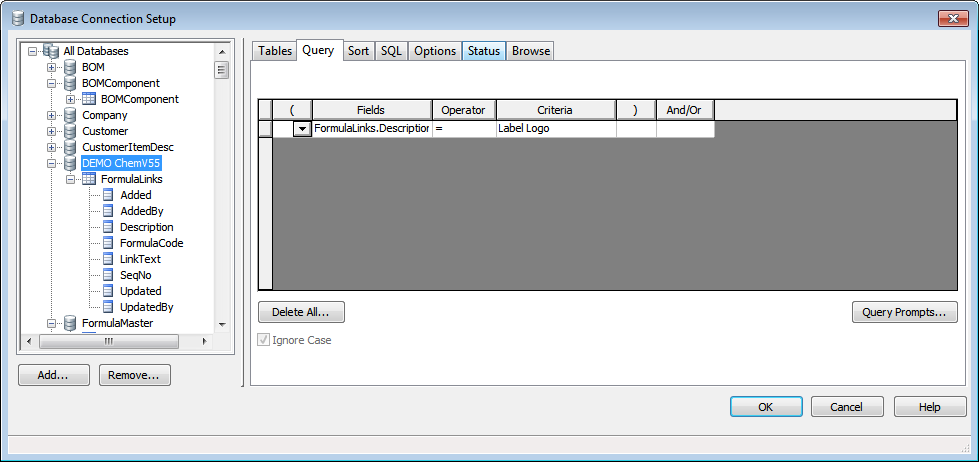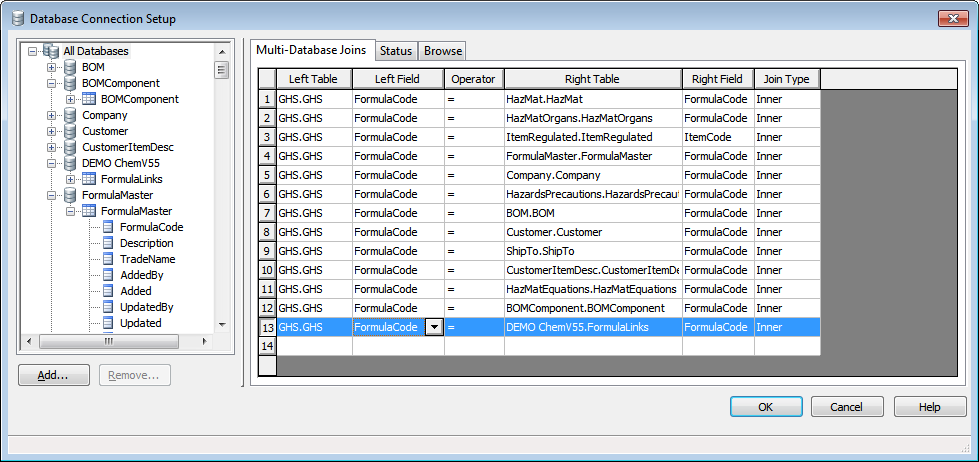
Adding a variable logo to Bartender
1.) Right click on Database Fields à Database Connection Setup
2.) Add a new database (Access was used for this test)
3.) Select your database
4.) Add FormulaLinks under Tables To Use
5.) Set your Multi-Database Joins according to the screenshot below (note: the Right Table will correspond with the database the data is pulled from)
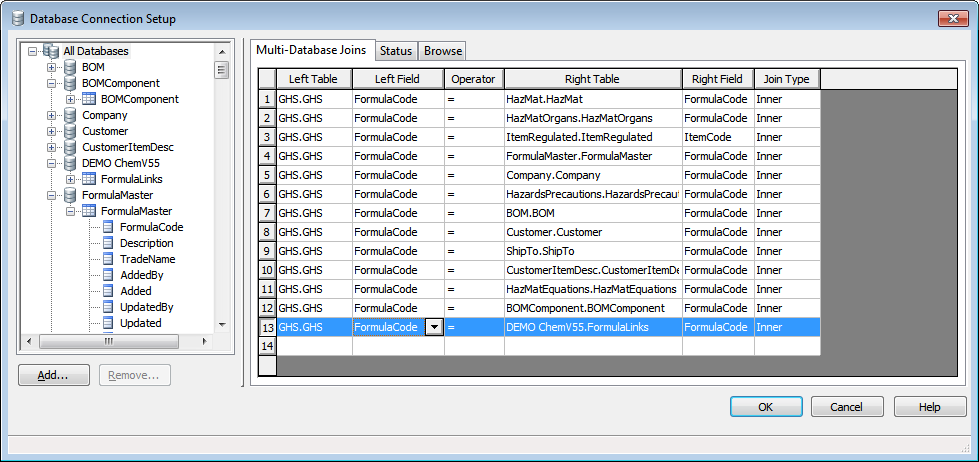
6.) Insert Picture à Get File Name from Database Field
7.) Right click on the graphic à Properties
8.) See next page
9.) Set
“Get file name from database field” to FormulaLinks.LinkText (screenshot
below) 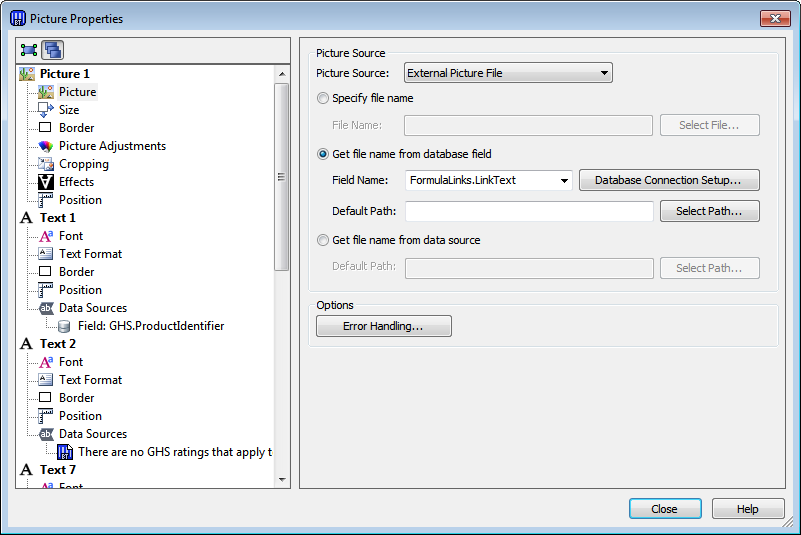
10.) Under the size settings, enter the maximum size for the image. See screenshot below
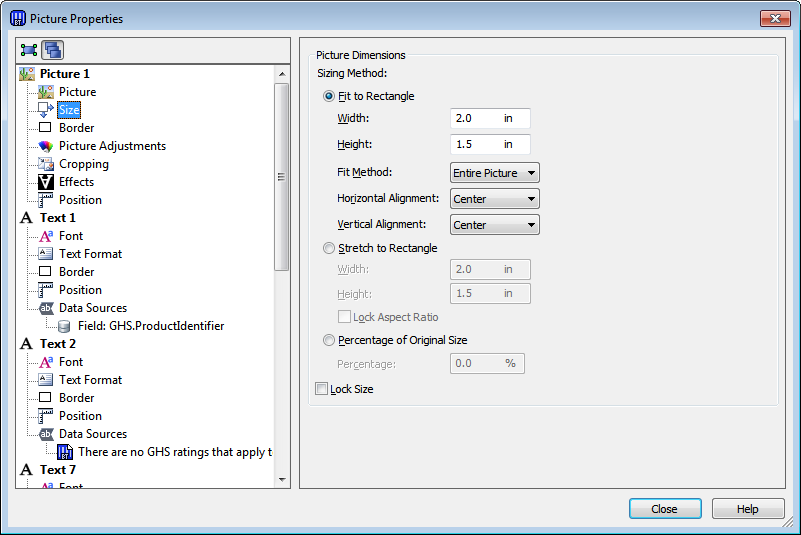
11.) Optional: You can restrict the image to only pull from a link with a given description. For example, a user with multiple links under the Formula Links tab may only want to pull their logo from a link with the description “Label Logo”. This can be accomplished by modifying the query for the linked database (Database Connection Setup à Database à Query Tab). See screenshot below: