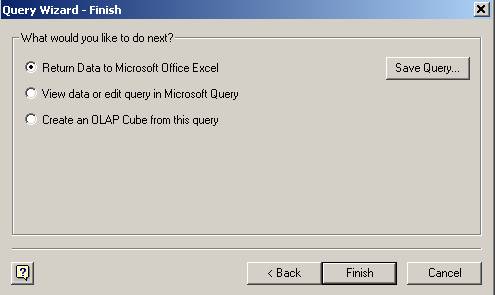Exporting Access to Excel using External Data Source Query
1. Open Excel, go to Data, Import External Data, New Query.
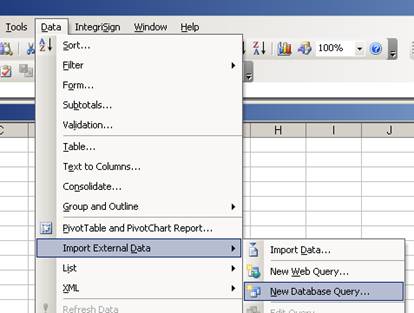
2. Select MS Access Database and click OK.
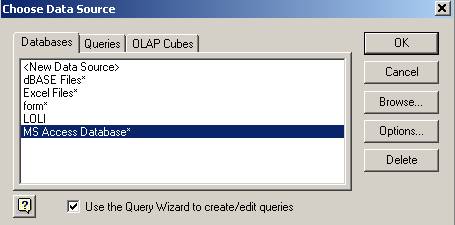
3. Browse and select your Formulator .mdb file.
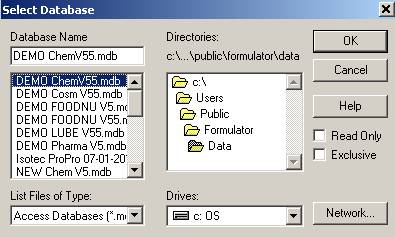
4. Select the proper data table/column to query and click the > button to choose. (The example table RawSpecTest contains the raw material QC standard info).
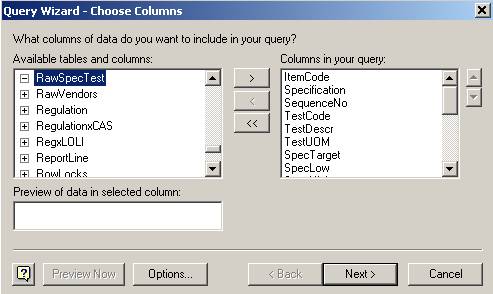
5. Click Next>.
It's possible to filter the data, apply filters if needed and then click Next>.
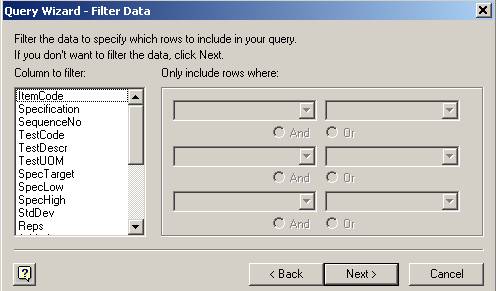
6. Sort the data if required and click next>.
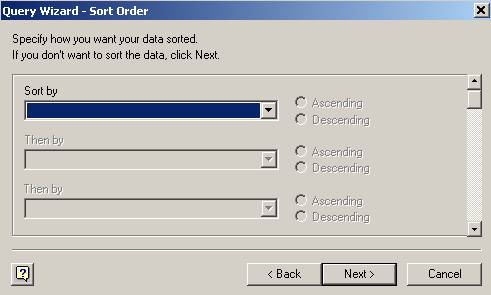
7.Click the "Save Query" button if you want to save this query for future reference. Click "Finish" to view the data in Excel.