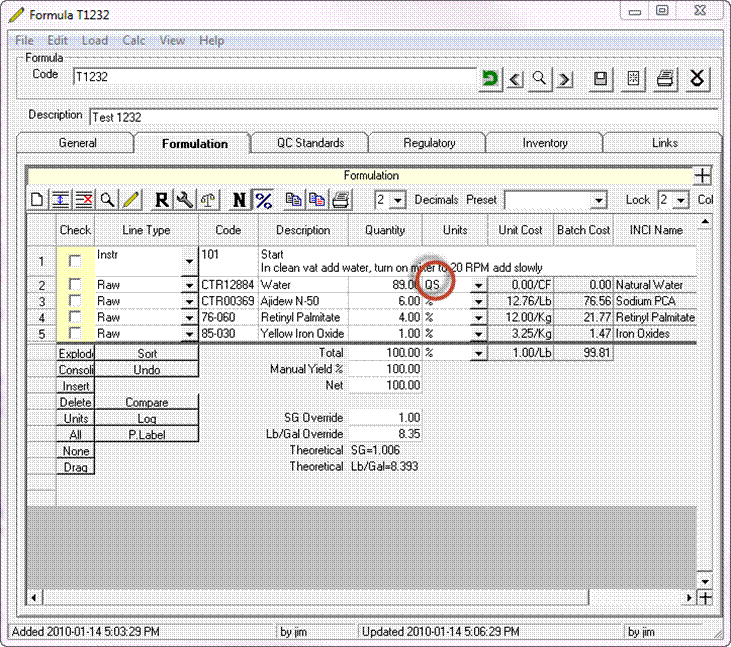Create a “Percent Weight” Unit of measure
under (930) Units of measure Set-up
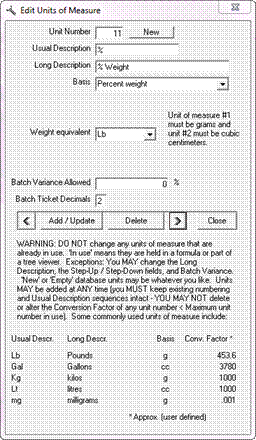
Create a “Quantity Sufficient” Unit of measure
under (930) Units of measure Set-up
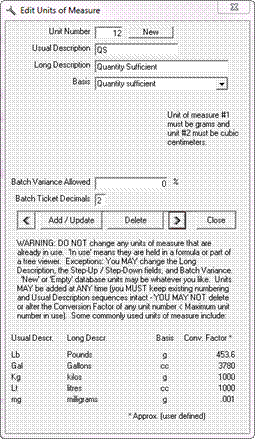
Under (20) Formulation and Analysis enter
your formula in percent mode
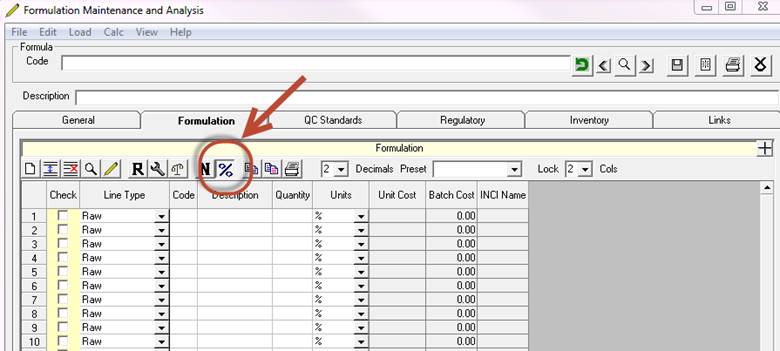
When entering the raw materials, specify Quantity Sufficient as the unit of measure for your carrier. Enter all other raws with % as the unit of measure.
Notice that as you add raw materials or
change the quantity, the amount of the carrier will change to balance
to 100%.