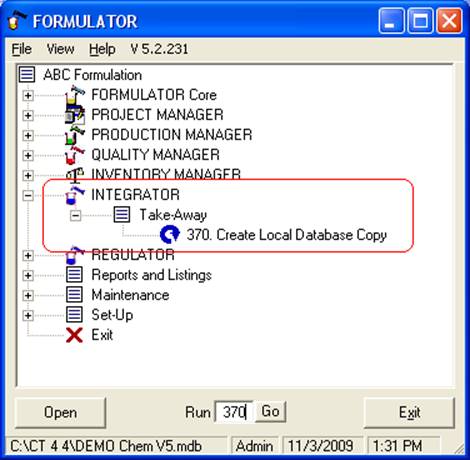
INTEGRATOR Takeaway Database Module
INTEGRATOR Takeaway lets you create a local copy of your primary FORMULATOR database in Microsoft Access format. The copy can then be used to access FORMULATOR data when disconnected from the network. Your primary database can be any supported FORMULATOR database (MS-Access, MS-SQL, or Sun MySQL).
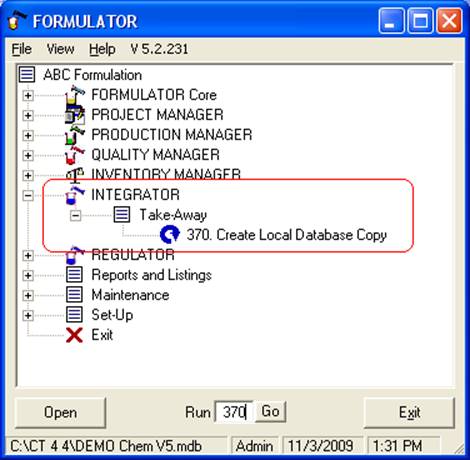
When the Takeaway module is run, the following window appears:
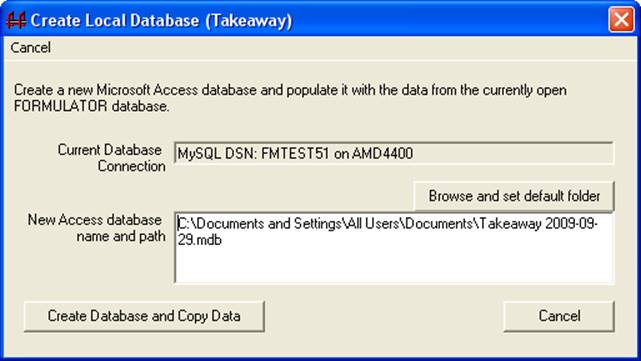
Current Database Connection: Displays the currently open database. This should be the primary, central database you wish to copy from.
New Access database name and path: The name and location of the “copy to” database. The database does not need to already exist.
The default folder is C:\Program Files\FORMULATOR\Data. The default file name is “Takeaway” plus the date in YYYY-MM-DD format. Click “Browse and set default folder” to select a different folder to receive the copy.
If a file with the same name as the new Access database exists when you open the module, it will append a counter to the end of the file name in order to make it unique.
Once the copy is complete, the takeaway copy can be opened in FORMULATOR from the Main Menu using File – Open.